With LDAP, the administrator needs only to click on the New Teacher button and enter the Username for each teacher account.
![]() By Gerry Sullivan
By Gerry Sullivan
Date of Creation: 2019-11-24
Last Update: 2023-02-22
To access these, you launch the Media Activities Dashboard (MAD) by clicking on the icon shown below:
Administrator Login
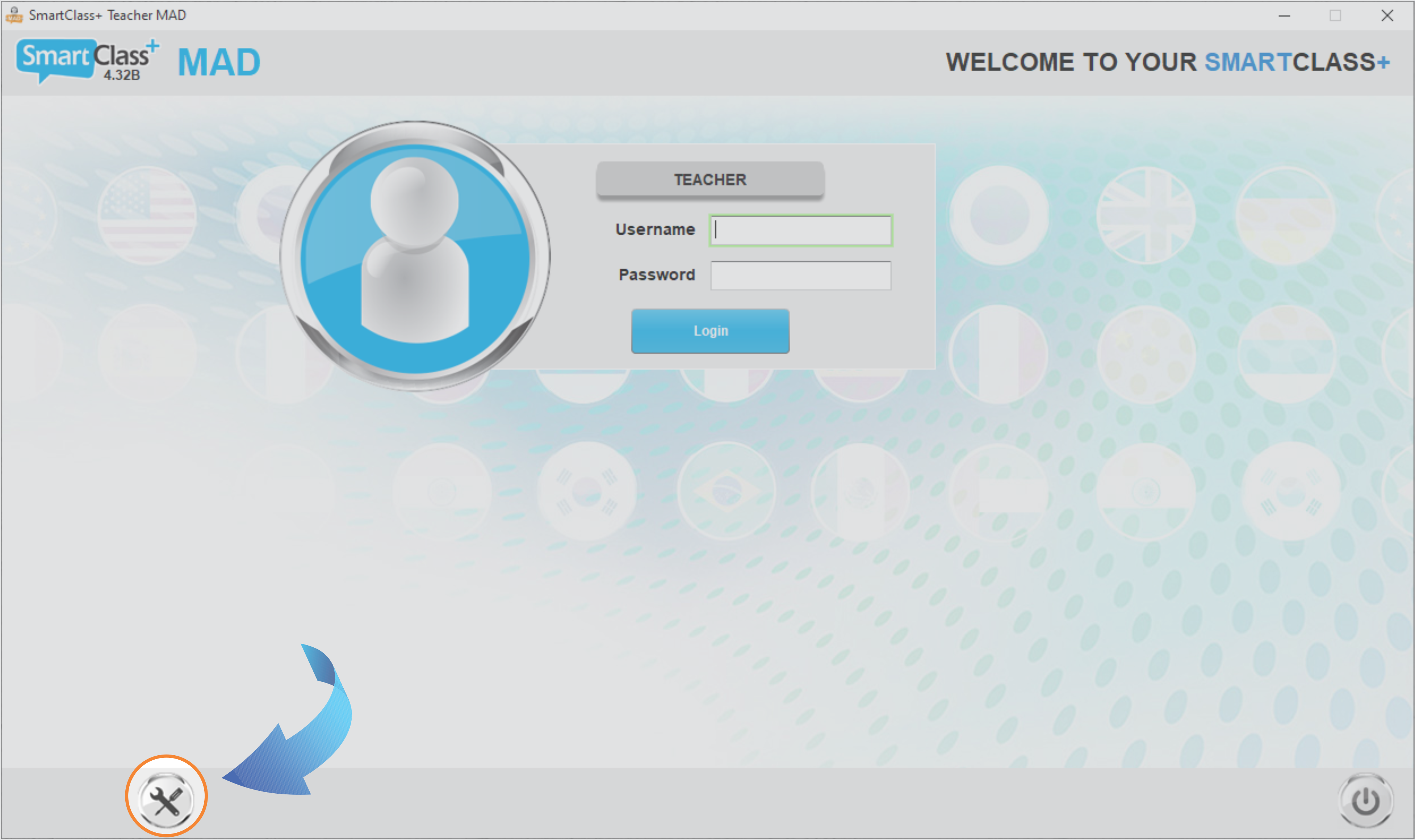
First, Click on the Administrator Login & Configuration Button at the lower left corner, then, a new window will prompt you to fill the Username and the Password for the administrator:
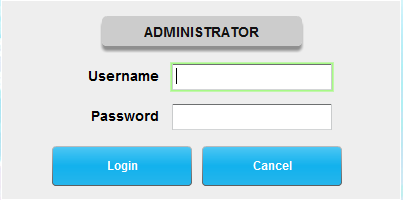
If you need help with your administrator credentials, please Contact us
Now you will see this window:
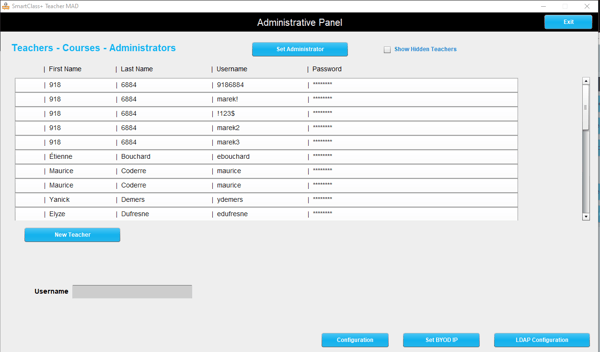
Account Information – With LDAP
With LDAP, the administrator needs only to click on the New Teacher button and enter the Username for each teacher account.
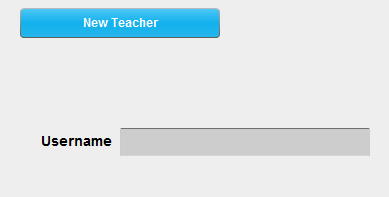
The format is different (a little more manual) if you are working without an LDAP directory.
Contact us if you would like more information.
