For systems that use a fixed classroom configuration, it is possible to add a Hardware Intercom option and/or a Hardware KVM (keyboard-video-mouse) option.
![]() By Gerry Sullivan
By Gerry Sullivan
Date of Creation: 2019-11-23
Last Update: 2023-02-21
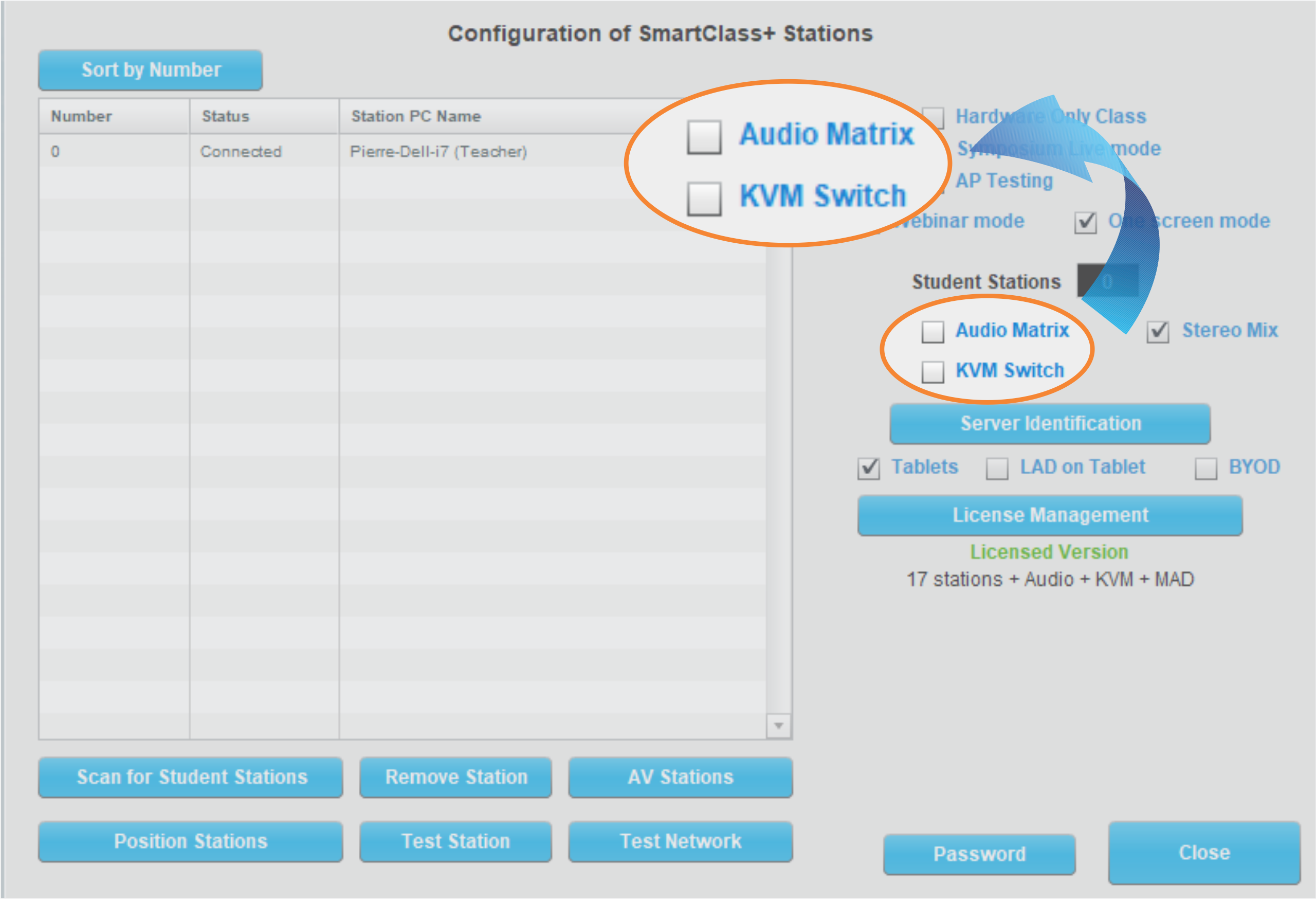
Checking the corresponding box for either of these two options will automatically cause a COM port box to appear. Choose the COM port, (e.g. COM5) that matches the RS-232 serial port connection from your computer to the external hardware.
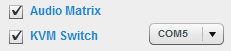
The serial communications are continuously monitored by the software, and a set of LED indicators on the LIVE dashboard highlight the connection status:

| Green | Connecting to serial port and to SmartClass hardware |
| Red | Not able to connect to Serial port, not present or wrong configuration. |
| Gray | Connecting to serial port but not to SmartClass hardware |
The table on the left side of the Configuration panel will include a column for each of the Audio and KVM options:
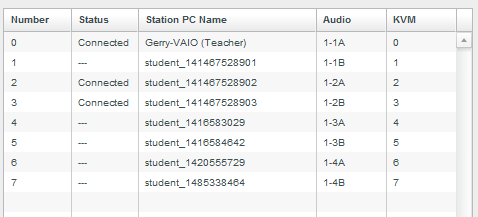
The values in these columns can be modified by clicking on the value.
These values must correspond to the addresses of the physical connections for the Audio Matrix ports and the KVM Interface ports.
Contact us if you would like more information.
