The SmartClass Server is a passive app that can be hosted on a traditional server or on a suitable network-attached storage (NAS) device
![]() By Gerry Sullivan
By Gerry Sullivan
Date of Creation: 2019-11-23
Last Update: 2023-02-21
School Server
You will install the application SmartClass-Server on the target server. As a passive application, it only creates the appropriate set of directories on the target machine.
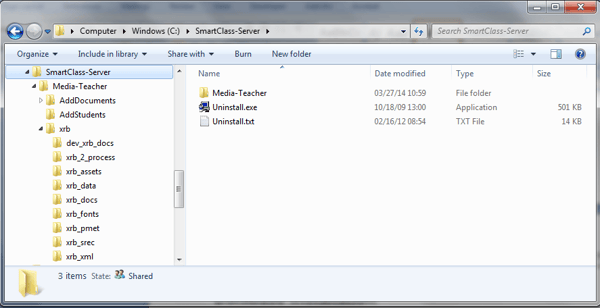
If you are configuring a small demonstration system (e.g. 4 students or fewer), you don’t need to install the SmartClass-Server application, as the teacher station can host the database. The database infrastructure is automatically installed on the teacher station when you install SmartClass-Teacher. For a real world installation, you need to use the SmartClass-Server on a NAS or Windows Server.
School NAS
While you cannot install SmartClass-Server directly on an NAS, you will need to configure the equivalent directory structure as exists with SmartClass-Server on the NAS device.
This can be done in one of two ways:
- Install SmartClass+ Server on a Windows computer and then copy the SmartClass-Server folder to the NAS.
- Install SmartClass+ Teacher on a Windows computer (normally the teacher station) and then copy the SmartClass-Teacher folder to the NAS device. You will need to rename the SmartClass-Teacher folder on the NAS to SmartClass-Server.
Server Installation
Begin by double-clicking on the file: SmartClass-ServerSetup-VersionX-XXX.exe
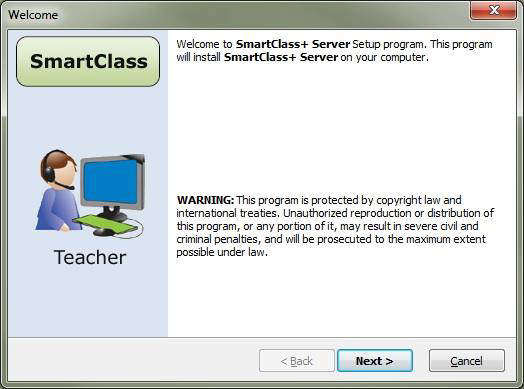
Click on the Next button to proceed.
SmartClass will ask you to confirm the Target Directory and Program Menu Entry as shown below. (Currently, you are unable to change these entries.) Click on Next to proceed.
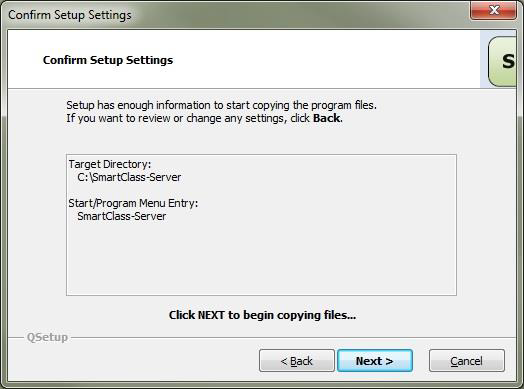
You can then copy the SmartClass-Server to the location of your choice on the Server.
Contact us if you would like more information.
