In systems where the path to the SmartClass - Server folder includes LDAP\SmartClass-Server\Media-reacher, the HUB Module will automatically detect this and will launch the LDAP Configuration Panel, the first time the administrator logs in.
![]() By Gerry Sullivan
By Gerry Sullivan
Date of Creation: 2019-11-13
Last Update: 2023-02-17
The system administrator must enter the information in each of the following fields:
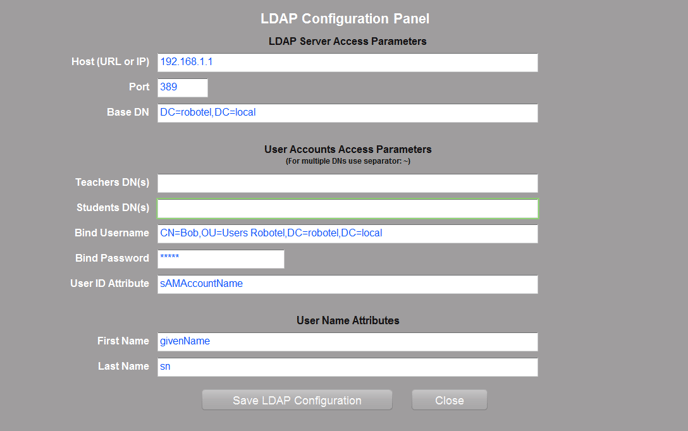
Click on the Save LDAP Configuration button to save this information in the SmartClass database.
To re-access this panel, login to the HUB as the administrator and click on the LDAP Configuration button in the lower-right corner of the screen as shown at right.

Secure LDAP (LDAPS)
Secure SSL communications between the SC HUB and the school’s LDAP server are supported. This capability is activated by defining one of the standard/typical secure LDAP ports, namely 636, 10363 or 3269.
Table of LDAP Parameters
|
Port |
This field identifies the Internet port over which SmartClass will communicate with the host. By default this is set to 389. You can change it to 636 to use LDAPS |
| Base DN | This field identifies the base DN (Distinguished Name) of the directory. The DC values refer to Domain Components. |
| Teachers DN(s) | This field is not currently used. Must be empty. |
| Students DN(s) | This field is not currently used. Must be empty. |
| Bind Username | This field identifies the name of a user having system administrator rights. This cannot be a temporary account. This is required to enable SmartClass to search the directory for users. The complete path must be entered. This user must have a First Name and Last Name. If these are empty the bind will not work. |
| Bind Password | This field identifies the password of the user having system administrator rights named in the previous step. If this password is changed the bind will be lost. Contact service with form bellow. |
| User ID Attribute | This field identifies the attribute that is used to uniquely identify users. Normally this will be “uid” or “cn” or “sAMAccountName”. |
| First Name | This field identifies the users’ first name field in the directory. By default, this is set to "givenName" |
| Last name | This field identifies the users’ last name field in the directory.By default, this is set to "sn" |
Browsing the LDAP Infrastructure
There is a free LDAP Browser tool available from Softerra, (www.softerra.com). With this tool, you can browse the infrastructure of the LDAP environment to simplify the identification of the content required for each of the SmartClass LDAP fields.
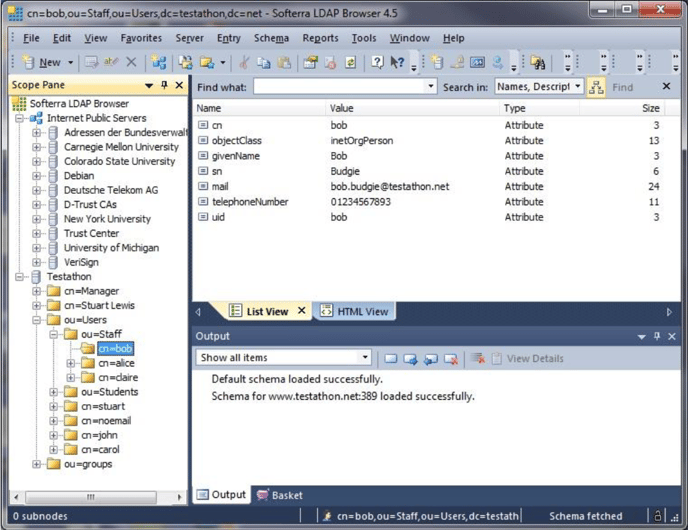
Teacher Accounts
In order for teachers to use the SmartClass system, they must have an account. The system administrator will create these accounts.
The format is different (e.g. simpler) if you are working with an LDAP directory.
All users, including the binding user, must have the User ID Attribute, First Name Attribute and Last Name Attribute populated in AD (can't be empty).
Contact us if you would like more information.
