LET'S TALK! ENGLISH - B2 Teaching Resources
Thanks to our forward-thinking Content Team, we are pleased to present additional teaching resources to support an interactive language learning environment for both educators and learners.
![]() Authored by: Fabian Klein
Authored by: Fabian Klein
Creation date: 2021-01-20
Revision date: 2024-04-18
Vocabulary Lists
The vocabulary list for each chapter and index are available to students in the Vocabulary folder within the platform. You can also find these printable lists on the Account Portal within the platform under Content Resources. Printing the lists allows students to review their vocabulary words from anywhere without logging into their accounts.
Translation Sheets
Translation sheets are a great way to have students reflect and apply their understanding of the vocabulary words. This is a resource that students do not have access to within the platform and can also be found on the Account Portal under Content Resources.
Grammar Charts
The individual grammar concepts on these charts are located within the platform in the Grammar folder. Digitally, the majority of these activities have a link to a YouTube video. These printed worksheets also give access to the YouTube videos through a QR code at top.
Student Self-Evaluations
Student self-evaluation is key when students are reflecting on their learning and understanding of concepts as they near the end of a chapter. These evaluations are also within the platform for students under the Review folder and these sheets can also be found and printed from the Account Portal.
Download Student Self-Evaluations
Activity Index
This activity index helps you easily identify specific activities and skills that you want to highlight in your instruction and assign to students. It can also be found on the Account Portal within the teaching platform under Content Resources.
Curriculum Overview
The Curriculum Overview highlights the level’s chapter, vocabulary, and grammar focus. It helps to have a quick glance to determine which concepts may have already been covered in previous instruction and where to start assigning work within our content. The overview can also be found in the Teacher Handbook and on the Account Portal.
Download the Curriculum Overview
Grading Rubrics
Grading Rubrics are a great way to inform students of expectations and the grading proceed for projects. They are not found on the student platform but can be printed from the Account Portal.
See sample below:
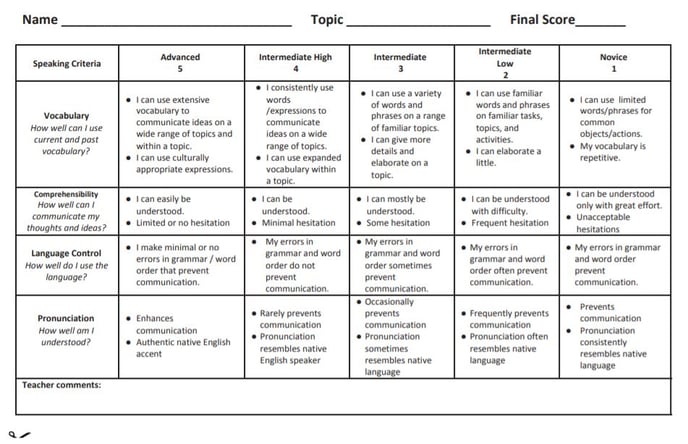
Conversation Worksheets
The activities on these worksheets can be found and assigned digitally within the teaching platform but give you the option to allow students to work together without the use of their computers. These worksheets can also be found on the Account Portal within the teaching platform under Content Resources.
Download Conversation Worksheets
See sample below:

Game Sheets
Games are an additional option during instruction time and are not found as an activity in the platform. They can also be found on the Account Portal.
See sample below:

Step-by-Step User Guide
The Step-by-Step Guide is located within the Teacher Handbook and helps you to understand the structure and resources available in the curriculum. This can also be found on the Account Portal.
Download the Step-by-Step Guide
See sample below:
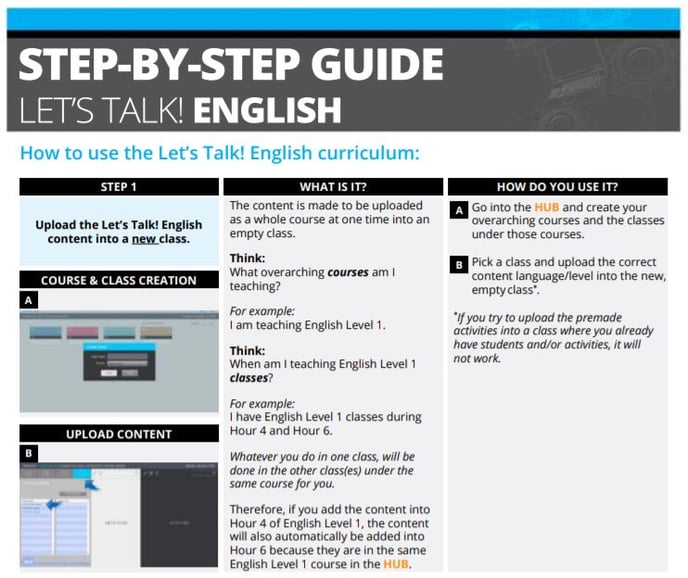
Click here for more information