The correct default playback format must be selected in the sound card settings.
![]() By Gerry Sullivan
By Gerry Sullivan
Date of Creation: 2019-11-24
Last Update: 2025-03-07
In older versions of SmartClass Teacher Live, the playback model needed to use 44100Hz.
If you are using SmartClass version 7.xx and your Teacher Live is not able to share the computer sound with the student stations, please contact us at service@robotel.ca and we will be able to share with you a new file that will enable the use of the 48000Hz playback format.
To set the 44100 Hz format for SmartClass version 7 or older, follow the steps below:
Begin by opening the Windows Settings:

Select System > Sound and select your Playback device. In our example below, we selected Speakers.
Windows 11

In the Format dropdown menu, select the format that includes 44100Hz.
Close the settings and you're all set to share the computer sounds with all your students.
Optionally or for older OS, you can select he playback Refresh Rate from the Control Panel Sound:

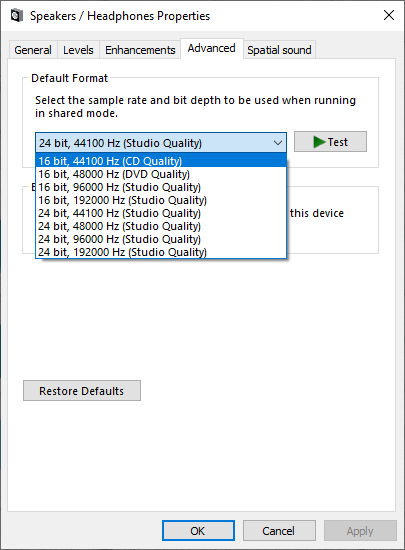
Note: This applies only to the teacher station, not to student stations.
Contact us if you would like more information.
