The SmartClass HUB Web Browser Version
You might wonder why there is so much ado about the web version of the SmartClass Hub platform, given that the functionality is mostly the same. However, the benefits to the user experience are undeniable.

By Yanick Demers
Date of Creation: 2022-01-10
Last Update: 2025-03-18

Here are some of the key improvements:
1- SmartClass Hub Web Version is lightspeed.
The change is dramatic. All installed applications use the operating system and processor of the device to perform many of the functions. The SmartClass HUB Web Version hosts the heavy processes on powerful servers, leaving only the visual aspect managed by the browser.
Few concrete examples:
- Download speed for SmartClass Content is 60x faster than before
- Interface response time is instantaneous
- Folder activation time decreased significantly

2- No Installation, no upgrade to perform, minimal settings, and secured access with SSL Certificate:
Unlike the installed version, which requires installation on each user station, the web version of the SmartClass HUB is directly accessible from a web browser. This significantly reduces the configuration and maintenance of each workstation. In addition, the updates are swift, frequent, and without any intervention from the users.
3- The web version works on all computers through major browsers (Chrome, Edge, and Safari):
Teachers and Students can use a computer or a tablet to access the SmartClass Hub. All operating systems (Windows, Mac, iOS, Android, Chrome) have a web browser, so using the SmartClass HUB Web application is possible without installing any software.
Students can also use their Smartphones with IOS or Android.
4- Send an invite link for students to register directly for your class:
Each class has a unique student invite link. Send it to your students who can register directly for the appropriate class. No apps to download. No settings are needed!

5- Effective grading thanks to the Progress Report:
SmartClass HUB Web Version offers a new simple progress report to grade, comment, and review students' performance. Teachers can quickly identify activities that require manual grading. This report also gives teachers an overall view of students' progress and performance.

6- AI Conversation Activities
We have incorporated guided AI Conversation activities into our English A10B2, German A1 & A2 and Spanish A1 & A2 curricula. These activities are only available in our web version as they leverage AI technology to provide conversation practice for students.

7- Improved student interface for smartphones:
We adapted to the pandemic reality that over 70% of the students are doing their SmartClass Hub Homework on their phones. The new Web Version for students has been optimized to improve usability, notably with a portrait orientation user interface, bigger buttons, and toggle function between stimulus and response.
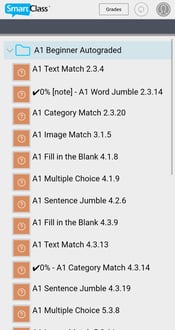


8- User Assistance (UA)
The active user assistance of the SmartClass Hub guides teachers through their first steps with the platform. We've included a series of tooltips that bring the teacher from creating their courses to sharing activities and reviewing student responses.
Teachers can turn it ON or OFF. It will auto-turn OFF after 5 classes or more are created.

9- Usage Report
The Usage Report capability is ready for you, and we are also excited to share the newest (8th!) version of our installable SmartClass HUB.

Administrators, Teachers and Students can use it.
Administrators: It can be used to monitor how many logins individual teachers have, how many logins the students have in each class and the average grade for the class. It shows the inactive time spent in the HUB and progress on the work assigned.
Teachers: It allows teachers to monitor the growth and improvement of language skills either for the entire class or individual students.
Students: The report shows activities and skills, status, and results. Progress within the assigned folder, amount of time active, and the number of logins are also displayed.

Contact us if you would like more information.