This article sheds some light on how to use SmartClass Academy. If you are new to learning with us, it might be helpful to read this first.

By Fabian Klein
Date of Creation: 2020-07-18
Last Update: 2023-02-15
1 - Course timeline and structure
2 - What might I find in a course lesson?
3 - What do I need to prepare before the course?
4 - Moving forward through the course
5 - Using the left-hand menu
6 - The TO-DO section
7 - What if I need some help?
8 - How can I find where I left off?
1 - Course Timeline and Structure
HUB Basics course has 3 chapters:
- Chapter 1 | 5 lessons | 28 minutes of videos | 2 hours of practice time
- Chapter 1 will help you to create your classes, download content and register your students.
- Chapter 2 | 6 lessons | 14 minutes of videos | 3 hours of practice time
- In Chapter 2, you will learn about SmartClass Content, how chapters are structured, how to customize SmartClass content, how to assign activities, and how to teach students how to complete activities.
- Chapter 3 | 11 lessons | 24 minutes of videos | 3,5 hours of practice time
- In Chapter 3, you will learn how your students will interact with the HUB and how to review students' work. It is important to guide your students through the different activity types. You will become an activity expert!
Duration (how many weeks it’s likely to take to complete the course). For the HUB Basic course, this is usually between 2 and 8 weeks.
Every learner is different, and not everyone learns at the same pace. The duration and weekly study times are an estimate and might not be completely accurate for every learner. If you think you might need more time, please factor this into your planning.
TIP: To help you progress through the course, make sure that you did not skip anything and plan your time wisely, download and print this "START with HUB Checklist Freebie". It will assist in launching your digital teaching successfully.
2 - What will I find in a course lesson?
Every lesson has this structure:
- One or more videos to watch, which describe a HUB feature from different angles.
- A TO-DO section that takes you through a short guided practice - often on your own computer with the HUB app - that’s designed to help you build your skills.
- Extra resources and links that help you to get more information about the topic.
- Access to the private Facebook group of SmartClass users where you can ask your questions and chat with other users.
- Chapter WRAP UP is included in the last lesson of each chapter. You need to submit your answers to wrap-up questions to unlock the next chapter.
3 - What do I need to prepare before the course?
In every chapter, you will go through a short exercise - often on your own computer with the HUB app - that’s designed to help you build your skills.
For this reason and in preparation for the course, it is important that you have successfully logged into the HUB using your school server information and your personal login credentials. It is also important that you are using your own computer.
Contact your administrator if you did not receive access to HUB and your HUB login credentials.
Make sure to contact service@robotel.ca if you experience any tech issues.
4 - Moving forward through the course
At the beginning of this course, you only have access to the first chapter.
Once you’ve finished with all lessons, make sure you complete the Chapter WRAP UP form, which is always part of the last lesson of the course.
By answering the questions, we can better support you through the different stages of your learning. After submitting your answers, the next chapter will be unlocked.
To make the most out of this course, make sure that you complete all the tasks on the list before unlocking the next chapter.
5 - Using the left-hand menu
Use the left-hand menu to get a quick overview of the course and navigate to another step by clicking on it.
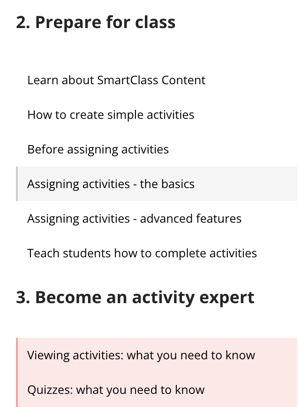
Click "Course Overview" to get to the main course page and access FAQs.
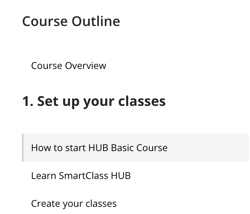
Note that all locked lessons are highlighted in red.
6 - The TO-DO section
The TO-DO section takes you through a short exercise - often on your own computer with the HUB app - that’s designed to help you build your skills.

Open the SmartClass HUB on your computer, follow the video tutorial, and complete the tasks in this section. This will help you to get ready for the next lessons, and build your confidence in using the HUB will quickly grow.
7 - What if I need some help?
There are a few ways to quickly get answers to your questions.
The fastest help is offered by Robi, our virtual assistant. Just open the chat conversation with him and follow the suggestions he offers you.

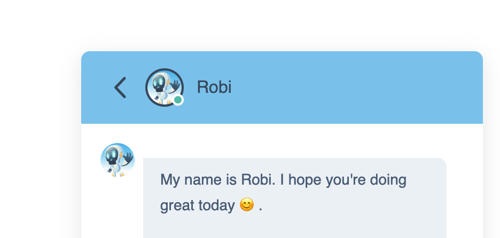
You can ask the community, teachers who are using HUB in daily classes. Just join the private Facebook group - https://www.facebook.com/smartclass/groups/ - and get help from the real users.
Also, feel free to contact the Robotel support trainer who was assigned to you through email.
Make sure to contact service@robotel.ca if you experience any tech issues.
8 - How do I re-enter SmartClass Academy?
You can close the web browser any time without worrying about losing the link to the SmartClass Academy.
Choose one of these options to come back:
- After starting each chapter, you will receive the welcome email with the direct link, so it is easy for you to find where you left off.
- You can also navigate to the main menu on the robotel.com website and click on the resources. The link for SmartClass Academy is right there.
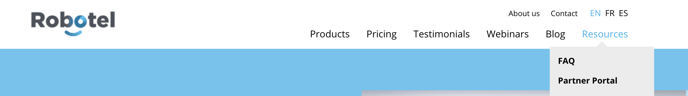
- Be sure to bookmark this link in your web browser: SmartClass Academy Entrance
TO-DO:
Make sure you received access to HUB and your HUB login credentials from your school administrator.
Contact us if you would like more information.
Are you ready to take your first step in the course? Let's begin!
Visit SMARTCLASS Academy.
