Imagine, you just received your SmartClass Academy access or have unlocked a new chapter, however, SmartClass Academy shows that you don't have access. Simply follow these troubleshooting steps to begin your self-guided training course.
![]()
By Veronika Czimmermann
Date of Creation: 2022-04-12
Last Update: 2023-02-15
There could be two issues here. One is that your web browser logged you out. The other is that your institution is no longer under a valid SMA (Software Maintenance Agreement), or the active SmartClass subscription has expired. Here are 4 ways to find a solution.
1. You are not an active customer
If this is the case, please contact our service department to check your contract status.
2. Allow cookies and re-enter the Academy
Your web browser may clear the cache and cookies. This means that the web browser does not remember your access to the Academy.
To fix this issue follow these steps:
- In a new tab, re-enter your Academy registration email by opening this link in your web browser
- You must allow cookies on the website.
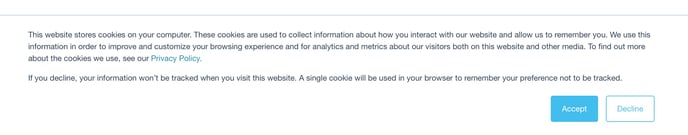
- Submit your email address. NOTE: Use the email address you've been registered with.
- Follow the link on the screen and re-enter SmartClass Academy.
- Refresh the web browser. Now you should be able to access all course chapters.
3. Try a different browser
To find out if it is a browser-specific problem or not, you should try to follow the steps above on a different web browser (Chrome, EDGE, or Safari). Almost everyone has at least two browsers on his/her computer. If not, download one and check. You can always uninstall it later if you don’t want to clutter your device.
4. Allow landingpages.robotel.com to your ad blocker exceptions list
If you are using an ad blocker extension for your browser, you will need to allow our web page landingpages.robotel.com in your ad blocker extension. This will allow SmartClass Academy to open after you restart your browser.
Another option is to temporarily disable the ad blocker extension.
Very popular extensions are Adblock and Adblock Plus.
If the problem persists and you remain without Academy access, just contact us at training@robotel.ca.
5. Make sure you are using the same email as the current user (account) for your Browser.
If you are logged in to your browser with a different user (email) than the one you want to use for SmartClass Academy, you need to log off your user in Chrome first then enter the Academy.
Altogether, these steps will fix the issue and let you access SmartClass Academy lessons without further issues.
Contact us if you would like more information.
