The first step to do it, is to download the SC PKG file. You can request the download link from us at robotel.com
![]()
By Gerry Sullivan
Date of Creation: 2020-02-02
Last Update: 2023-02-24
Once you have downloaded the SmartClass-Student-MAC-Version-xxx.pkg file, open the download folder in Finder.
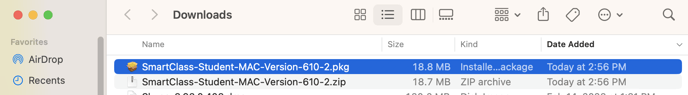
Double-click on SmartClass-Student-MAC-Version-xxx.pkg and follow the instructions to install it.
After the installation is done, go to Applications, select the SmartClass-Student-MAC icon, and drag it to the Dock.
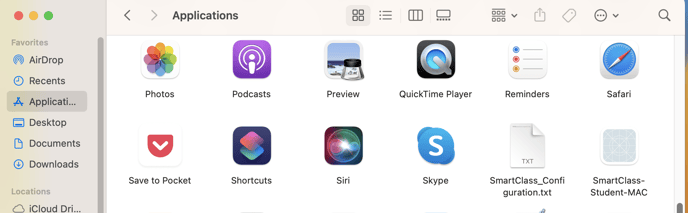
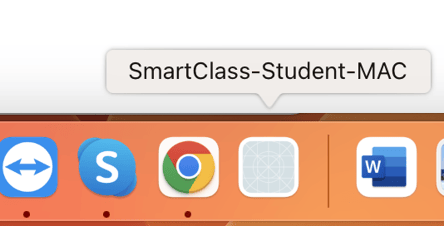
Open SmartClass-Student-MAC, and you will be ready to configure it, by following the instructions in the article below (Start at set 6.):
SmartClass HUB and LIVE - Installed Apps for Students
Contact us if you would like more information.
