Would you like to add your school logo or graphic to your SmartClass HUB Web app? We can add it for you.
![]()
By Pierre Emond
Date of Creation: 2021-01-04
Last Update: 2023-02-15
You will need to contact your SmartClass representative to buy the optional Web apps customization.
Your logo will appear in these sections
- On the Splash screen, your logo is displayed for 3 seconds on the web app start-up.
- A Small logo is displayed above the class selection menu (teacher only).
- A Small logo is displayed above Activity Menu.
Here is an example:
1. At startup:
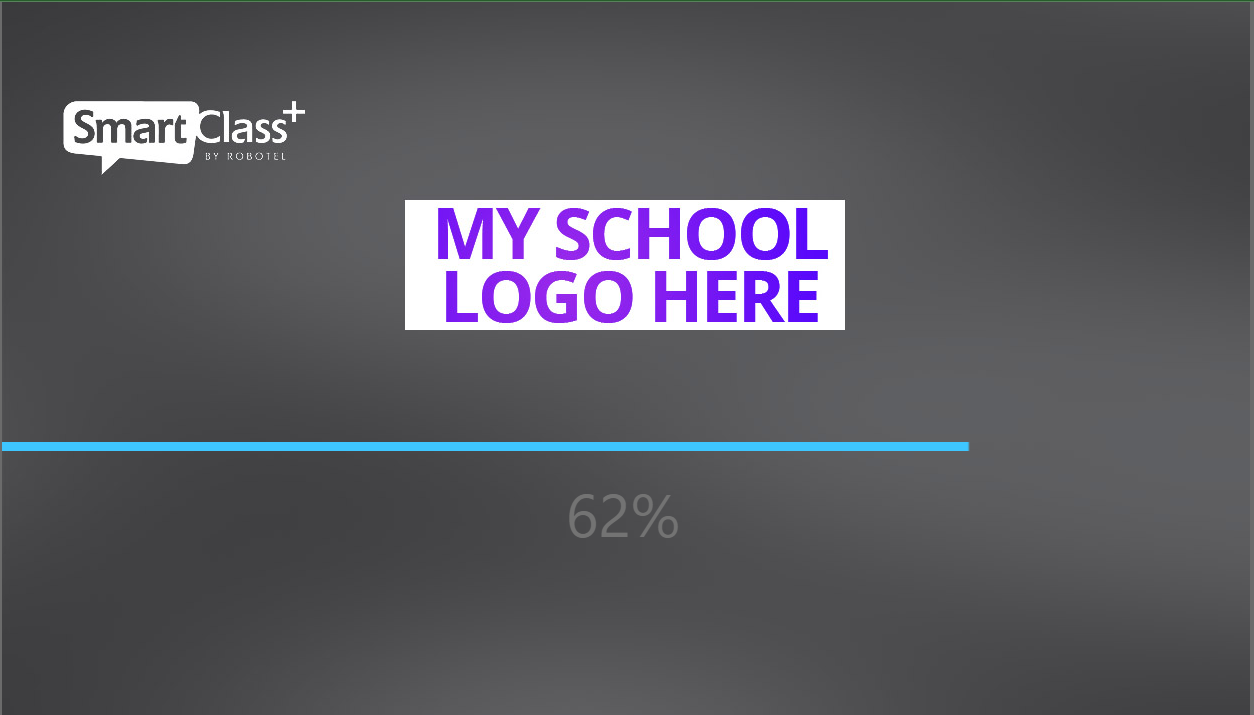
2. Class Menu:
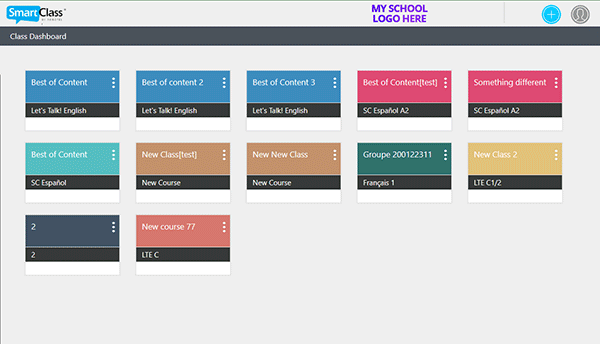
3. Activity Menu:
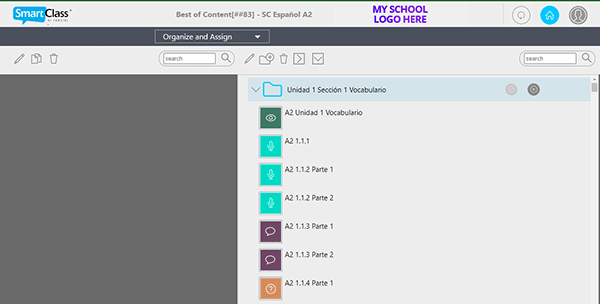
You will need to provide us with the following jpg files :
- Slash Screen 1024x750 pixels
- Activity Menu 200x40 pixels
These are only suggestions, we can resize your logo so they have a good fit.
Contact us if you would like more information.
