In this article, you will know how to License a valid copy of a SmartClass Language Lab
![]() Authored by: Fabian Klein
Authored by: Fabian Klein
Director of Teacher Support & Educational Technology
Creation date: 2019-11-13
Revision date: 2023-02-17
Note: Licensing is managed electronically via the Internet.
System licenses for LIVE + HUB users can be managed in two distinct ways:
- Static - Licenses for individual labs are managed by the local LIVE.
- Dynamic – Licenses for all labs are dynamically managed by the BYOD Manager.
Static Licensing (LIVE)
For a stand-alone lab, licensing is managed from the teacher’s LIVE. OPen the configuration, click on the License Management button to begin:
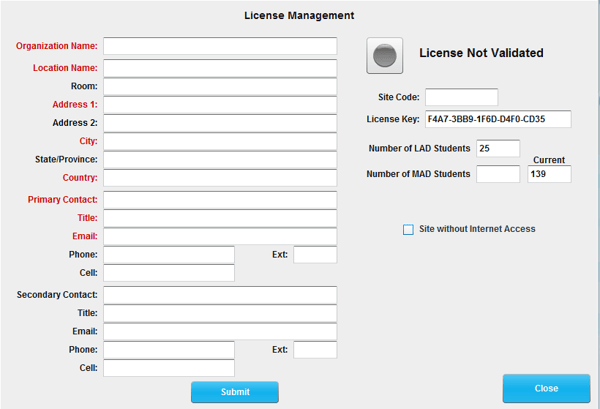
Note: As you can see, the status of the license is currently shown as License Not Validated. When the SmartClass Teacher software is first installed, you will have a 30-day grace period where everything is functional.
The license request should be completed after the database is selected in the "Server Identification" tab.
You must complete the left side of this form, (red fields are mandatory), with the end-user information, and the number of students stations (LAD Students). And then click on the Submit button. This license request is electronically submitted to Robotel.
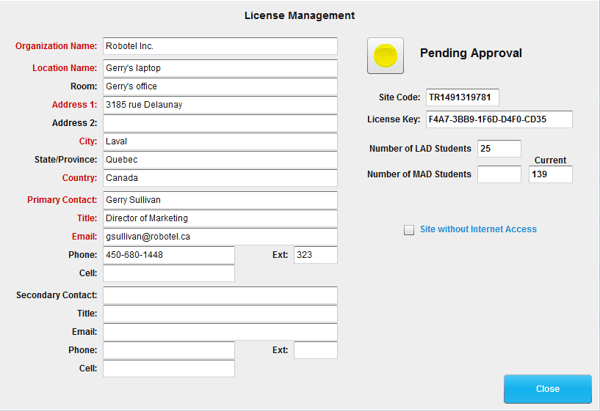
Note that after submission, the status is shown as Pending Approval. Once approved, the status is updated to Licensed.
After submitting the license request, allow time for the Robotel tech support personnel to approve it.
It is very important to know that, in order to get the license, the SmartClass Teacher Software must be restarted.
Dynamic Licensing (BYOD Manager)
When a system is configured to run with the BYOD Manager, this module will centrally manage the licenses for all Teacher LIVE installed in the network. The Teacher LIVE modules don't need to submit for a license.
BYOD manager has a license request form similar to Teacher LIVE. That is the only form you need to submit.
If a teacher using a LIVE teacher station launches a class having a roster of 30 students, the BYOD Manager will automatically reserve 30 student licenses for that teacher station (regardless of the number of students actually present for the class).
Sites without Internet Access
If your teacher's computer doesn't have internet access, contact us to get a non-internet license. This type of license needs to be pre-approved before you can send us a license request. There are many restrictions with non-internet licensing, and it cannot be connected to a SmartClass Cloud.
Normally non-internet licenses are for LIVE only classrooms (no HUB).
The License Management system is equipped with an electronic notification system that lets users know when important events may require their attention. A sample message is shown below.
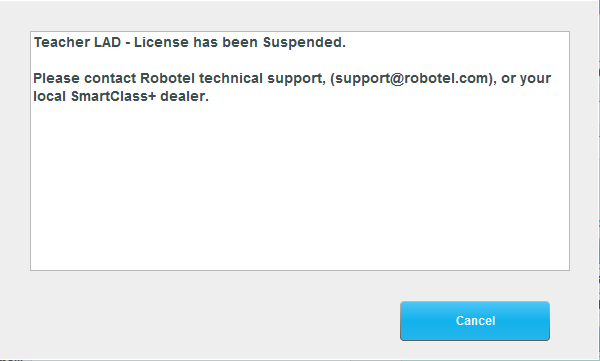
Contact us if you would like more information.
