The SmartClass Teacher software can be configured to operate in a single-screen or dual-screen Windows environment.
![]() By Gerry Sullivan
By Gerry Sullivan
Date of Creation: 2019-11-13
Last Update: 2023-02-15
The SmartClass Teacher software can be configured to operate in a single-screen or dual-screen Windows environment. We strongly recommend Dual-screen, as this allows the LIVE dashboard to always be visible for teachers.
When configuring two screens, make sure that:
- Top Vertical Alignment – Make sure that the two displays are top aligned. (This impacts the automatic detection of screen resolution.)
- Extend the Displays – Make sure that the Windows desktop is extended onto both screens.
The image below shows the Windows panel, (from the Windows 11 operating system) that is used to configure the two screens. (Other Windows operating systems have similar displays.) .
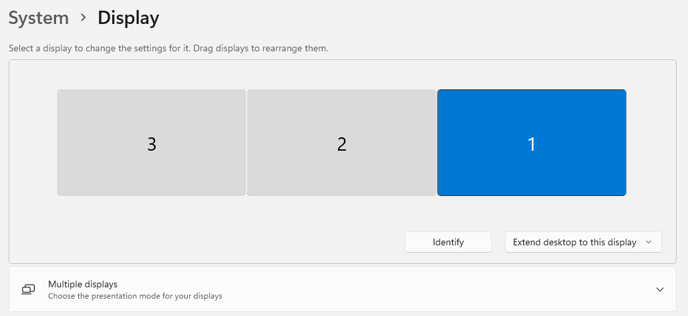
The control screen must have a resolution greater than or equal to the teacher’s primary display.
Contact us if you would like more information.
