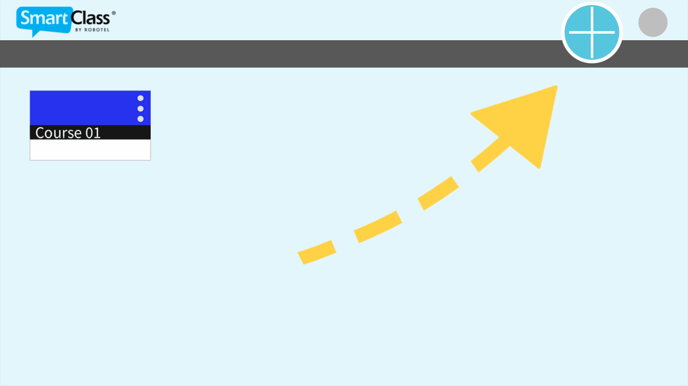Explore a few helpful tips for SmartClass HUB 5.0 classroom management that help you to get started with the new language learning platform.
![]()
By Veronika Czimmermann
Date of Creation: 2020-07-18
Last Update: 2023-02-15
Classroom Management Tip #1
You can create a class to assign work and share instructions with students.
At the top of the My Courses and Classes page, click
Classroom Management Tip #2
Classes are grouped into courses.
.png?width=688&name=courses%20(kopie).png)
Classroom Management Tip #3
The content is shared automatically between all classes in the corresponding course.
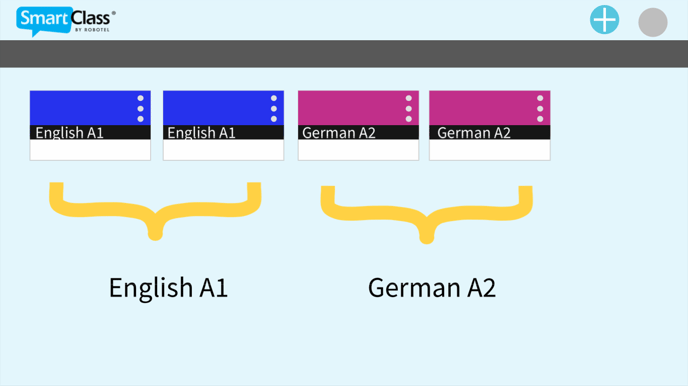
Classroom Management Tip #4
To prepare for a new semester or school year, delete previous students and their work. Once deleted, add your new students to that class.
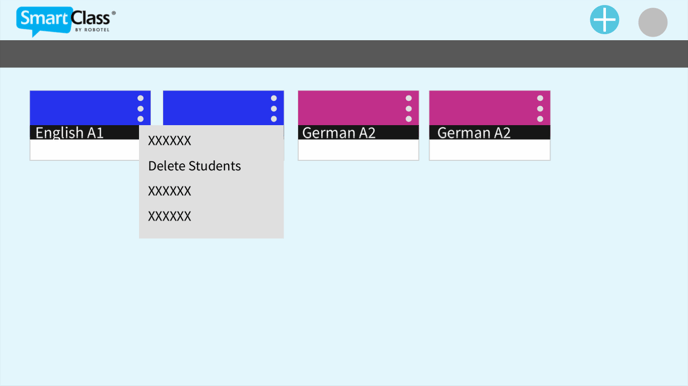
Classroom Management Tip #5
Edit the name of a class or course, or delete a class at any time.
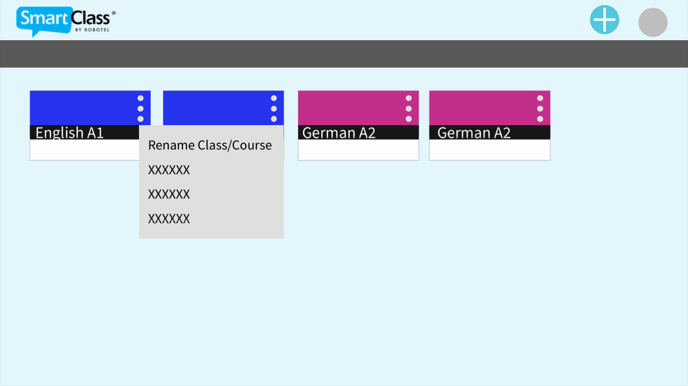
Classroom Management Tip #6
The course is deleted when do you delete the last class in the course. Deleting a course is permanent. You can't retrieve a deleted course. By deleting the course you will delete the course content forever.
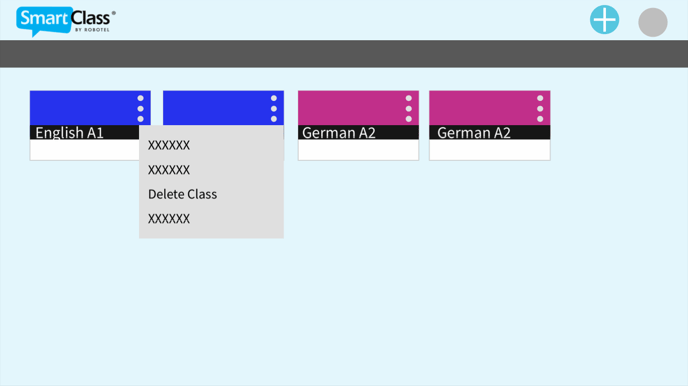
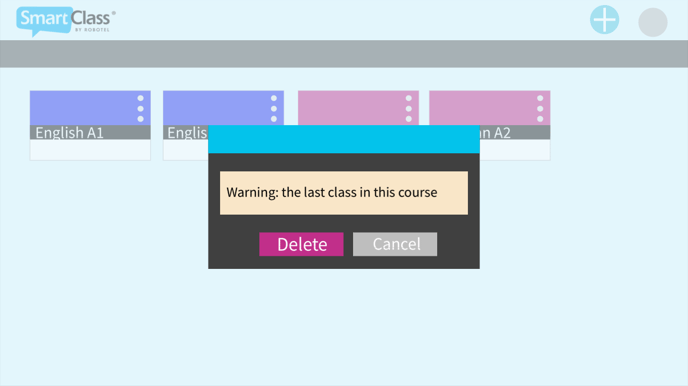
Classroom Management Tip #7
Click on a class to enter it. Return to the previous view by selecting "All Classes" from the drop-down menu on the top of the screen.
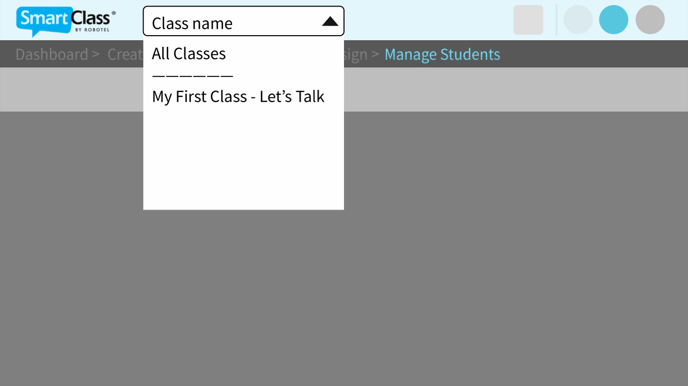
Contact us if you would like more information.