With modern WLAN technology, it is feasible to deploy a well performing network that is fully capable of supporting language lab activities like screen broadcast, audio broadcast, and audio pairing for a group of 20/30 students in a live classroom.
![]() Authored by: Fabian Klein
Authored by: Fabian Klein
Director of Teacher Support & Educational Technology
Creation date: 2019-08-19
Revision date: 2023-02-17
In order to achieve this, typically you will require that a high-performance commercial-grade wireless access point be dedicated to language lab users – and that wireless access points are tasked to support no more than 30 students each.
In many schools, however, WLAN performance is not optimized for specific applications like language labs. WLAN performance can suffer to the point where as few as 10 students are able to participate in live language learning activities.
About Wlan Technology...
- WLANs are based on an international standard known as IEEE 802.11.
The legacy version of this standard is 802.11n.
The latest version (2015) of this standard is 802.11ac. - WLAN wireless access points use two different RF (radio frequency) bands:
The 2.4 GHz band (not recommended due to RF interference)
The 5.0 GHz band
Network performance can be degraded for several possible reasons. Some of the most common issues are:
- Internet access optimization – WLANs are often optimized to provide shared Internet access for a large population of users. Student bandwidth may even be restricted to enable a better quality of service for teachers and administrators. This is not compatible with language lab applications, which must use the network for media-rich station-to-station communication between the teacher and the student stations.
- Open access for all users & applications – Rather than dedicating a wireless access point to the language lab application, WLAN access is often made available to users outside of the lab. In today’s environment where most teachers and students have their own smartphones, the increased number of users can overwhelm an access point and result in degraded service for language lab participants.
- RF Interference – WLANs are susceptible to RF interference from devices and neighboring wireless access points that serve other rooms and even other buildings. WLANs used for language labs need a dedicated RF channel that is not shared with other access points.
BENCHMARKING WLAN PERFORMANCE FOR SMARTCLASS
When a language lab solution like SmartClass is deployed in a WLAN environment, the overall user experience for teachers and students will be colored by the capabilities and reliability of the SmartClass software itself – and by
the ability of the school’s network to support the SmartClass application.
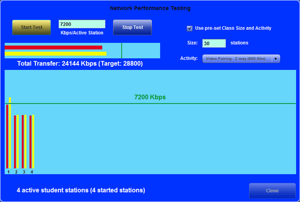 For this reason, Robotel has integrated network performance benchmarking support
For this reason, Robotel has integrated network performance benchmarking support
into the SmartClass application. (see Testing Utilities).
Using the new SmartClass network performance evaluation tool, system installers and school IT personnel can quickly assess how many concurrent student users can be supported for activities like conversation pairing
and webcam video pairing.
In the example shown to the right, the WLAN cannot quite support video pairing for 30
students, as the total data transfer (24144 Kbps) consistently falls short of the target
(28800 Kbps).
Contact us if you would like more information.
